There were a lot of updates announced at Apple October 2013 event. New Mac hardware (ready to buy laptops and a promise for a monster Mac Pro in December), new tablets (iPad air and iPad mini + RD), and plenty of software updates.
While the hardware is what most of the media was waiting for, day-to-day Mac users would be more concerned about the new software.
- OSX Mavericks is available for immediate download, and it is a free upgrade!
- There is a new release of iWork (Pages, Keynote, Numbers), which is the first major upgrade in 4 years, and it is also a free upgrade! (Well, it’s a qualified free upgrade, I will explain later)
- There are also new releases of iPhoto, GarageBand, iMovie, which is just as exciting for the large public. Since I only use iPhoto, and not a whole lot of it, I skip the enthusiasm about this upgrade. BTW, it’s also free.
Now, for the specifics:
OSX Mavericks
The fact that it is a free upgrade was a nice surprise
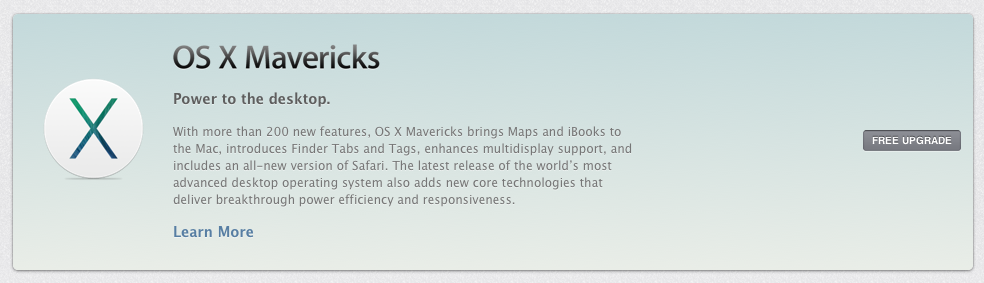
and it probably means that this O.S. will spread faster than its predecessors.
I have been using the beta version of OSX Mavericks for a few months, and so the initial excitement has faded away already. But there are some points worth mentioning that may be useful to help whoever needs to make a decision:
- Advanced technologies. I am a geek, and although there are shinier features in Mavericks, the advanced technologies have caught my fancy faster. What it amounts to is:
- energy saving. Applications running in the background consume less energy, and your battery lasts longer;
- Faster system with compressed memory. The traditional method for multi-tasking operating system swaps the memory of unused application to disk, and recovers it when the application is waken up. OSX Mavericks uses compressed memory to achieve the same goal (unused memory is compressed, instead of being sent to disk) and when the background application is back, it takes less time to resume operations. Even if the memory is swapped to disk, the reduced size of data to write and read will still improve performance.
- Safari can detect the contents that you are not actively seeing, and saves memory by pausing them until they come center stage.
- Better support for multiple displays.
- iBooks for Mac! This is especially good for those books, like Markdown or Paperless, which should be used as reference while using them at the Mac.
- iCloud Keychain. This looks like a cheap alternative to 1Password or mSecure. At first sight, it doesn’t look as powerful or as easy to use as the apps already available. Interesting, but I keep 1Password for the time being.
- Finder uses tabs and tags. I am used to tabs, because I have been using Pathfinder for several years. Tabs are very useful and practical. Tags are also useful, but they require some discipline to use properly. Nonetheless, it’s a welcome enhancement.
- Notifications. This is a step towards unification of OSX and iOS. There is good and bad in it. I can see a tendency towards the update-everything-blindly that is also happening in iOS 7. When updates are available in Mavericks, you see an annoying notification saying “Updates available: Do you want to install the update or try later?” and there are two buttons: install and later. There is no option saying “more info” like it was in previous releases of the O.S. If you choose “install,” it will start in the background, without telling you what is it that it is installing. So, be careful with these notifications (or lack thereof).

As for the installation, you should know two things:
* You get the installer from the Mac Apple store, but once you have installed Mavericks, the installer disappears from your computer;
* the installer is 5.4 GB. If you need to install on more than one computer, you may not want to repeat the operation. Therefore, before installing, you should make a copy.
For more details on how to install Mavericks, you can resort to this article.
iWork
The good news is that you can get the new version working for you in the desktop, in your mobile device, and in the free web applications that come with iCloud. But …
Be warned! If you are not alone in the world, and even if you are but you are using more than one Apple device, you must know that the latest release of Pages/Keynote/Numbers is not compatible with the versions you are using now. Especially if you are using iCloud, be extra careful! Once you open a document with the newer version, you won’t be able to read it again with the old one.
Therefore, your upgrade must be planned carefully. If you update only one computer and keep using older versions in another machine, you won’t be able to share. Likewise, if you household counts several Macs, they won’t see your documents if they have not upgraded.
And upgrading is not that easy either. I mentioned that it is a free upgrade, but it is a conditional one. The new iWork apps will only work with OSX Mavericks. Once you install Mavericks, you can upgrade Pages, Keynote, and Numbers. If you stay with Mountain Lion, you are stuck with version 4.3, which can’t read documents created or modified with version 5.
So far, it’s quite clear if your iWork come from the Mac App Store (MAS). There is an interesting turn of events if you bought iWork with a disc before the Mac App Store started, as I did.
I have my main computer (Mac mini) still running OSX 10.8 Mountain Lion, and one laptop running Mavericks. When I checked the MAS for Pages, it told me, as usual, that I need to buy the application. Although it can detect that I have Pages installed, it still sees that I haven’t bough it from the MAS. Therefore, I know that there is a free upgrade, but I can’t get it.
However, when I did the same operation in the MAS under OSX Mavericks, it told me “upgrade.” No mention of purchasing. So, I upgraded Pages, Keynote, and Numbers, and I now have the new version available in my laptop.
Now here’s the interesting thing: as soon as I upgraded my laptop apps using Mavericks, when I opened the “purchases” page in my MAS under Mountain Lion, I got all three apps labeled “install.” Now my apps that I bough on disk have finally transitioned to the MAS. I still can’t upgrade them using Mountain Lion. If I try, a message tells me that these apps require OSX 10.9, but the MAS offers me the option of downloading the current version available for my operating system.
Summing up: a very rich upgrade from Apple. I will wait a few days (possibly weeks) before upgrading my main computer to OSX Mavericks, but the whole pack looks promising!

No comments:
Post a Comment